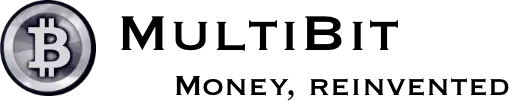Download the Linux / Unix installer
(7.6MB, signature).
Open a terminal window and make the installer executable with:
> chmod +x multibitclassic-0.4.19-linux.jar
Run the installer with:
> java -jar multibitclassic-0.4.19-linux.jar
Follow the instructions in the installer.
After installation, you will have a shortcut to start MultiBitClassic in your "Applications | Other" menu.
Notes:
If you get an error like "No command 'java' found" or the installer window does not appear you probably need to install an up-to-date version of Java. See the section 'How to install Java on Linux' below.
If you see an error "***.desktop (No such file or directory)" this is a glitch in installing the MultiBitClassic shortcuts. If you run the installer again with the same settings it normally fixes it.
If no MultiBitClassic shortcut is created, you can run MultiBitClassic manually as follows:
1) open a terminal window and 'cd' to your installation directory.
2) type:
> java -jar multibitclassic-exe.jar