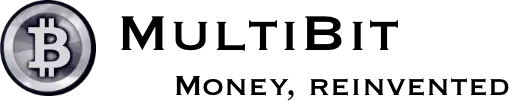Before installing on Mac OSX 10.8
Mountain Lion
, you need to change your machine's default security settings. This is because MultiBitClassic DMG files are not currently signed with an Apple Developer key. Earlier Mac OSX operating systems are not affected.The setting to change is in the 'Apple menu > "System Preferences..." > "Personal" section > "Security & Privacy" > "General" pane'. The setting to set is the 'Allow applications downloaded from: Anywhere'. Here is a screenshot:
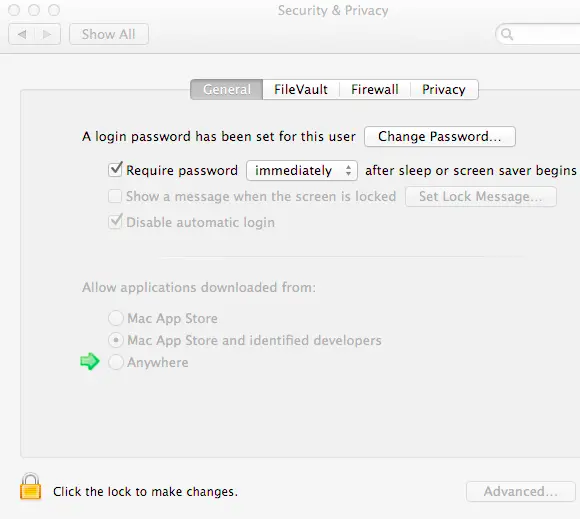
Without this setup, when you try to open the DMG file you get an error:
"MultiBitClassic-[version number]” is damaged and can’t be opened. You should eject the disk image.
In due course we will start signing the MultiBitClassic DMG files and this problem will disappear.